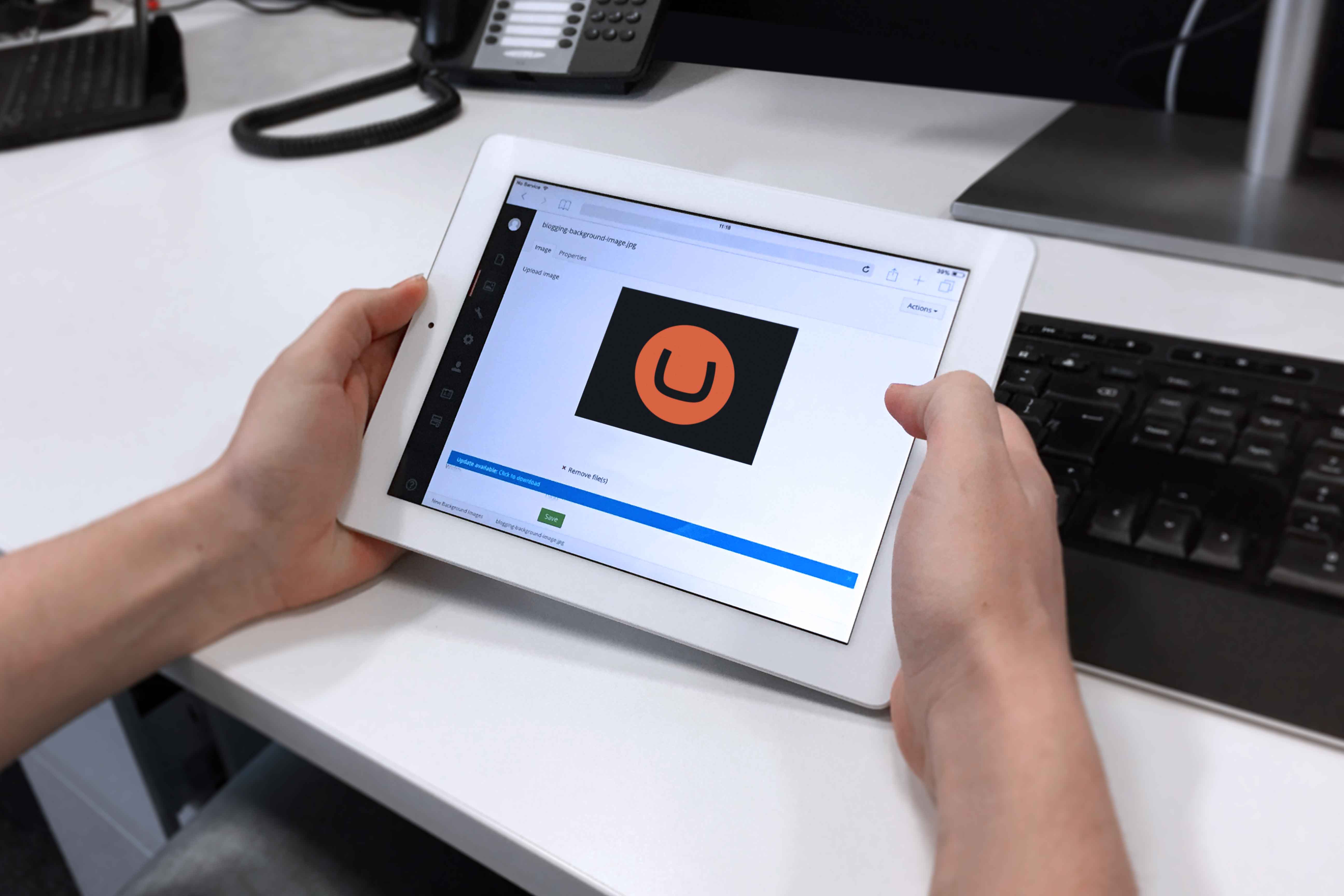Since Umbraco v7 was released, it's now very easy to create custom property editors and plugins using AngularJs. But one thing I've never really liked, was having to edit the package.manifest file.
I'm hoping the Umbraco HQ is working on a nice UI for it, but for now to make life easier you can easily get colour coding and intellisense in Visual Studio.
Step 1
Register the package.manifest as a JSON file in Visual Studio.
Go to Tools > Options > Text Editor > File Extension
And add the file extension manifest to be shown as JSON in visual studio

Step 2
Now you have colour coding, you need to add the Schema to the top of your package.manifest, which is just one line of code
"$schema": "http://json.schemastore.org/package.manifest",

That's it. Now you have intellisense as well as colour coding. Have to say, none of this would be possible without the fantastic work of Warren & Mads. So #H5YR to those guys.